Online KeyShot Render Farm Tutorial
Learn how to upload your job to an online keyshot render farm in a few easy steps.
Register in keyshot render farm
Create an account here and verify it via the link we will send to your email address. If you cannot receive “verify email” directly in your Inbox, you should also check your “Spam” folder.
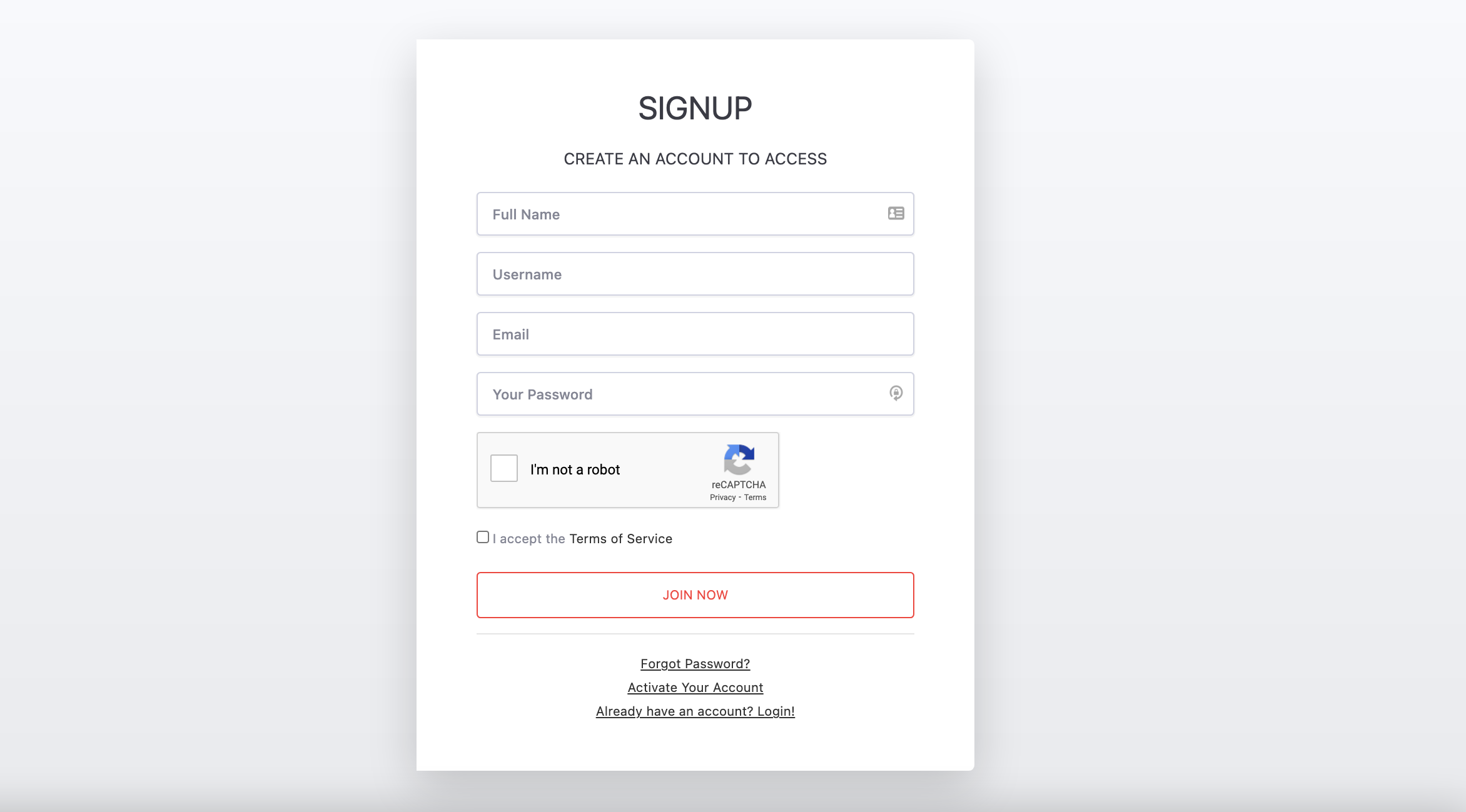
Save Package
Save your KeyShot scene as a package.
Notice!
Here are the naming conventions that need to be taken into consideration:
1 - Don't use Non-English characters in your scene name, package name, and camera name.
2 - The following list of special characters are not supported #%:£¬?\/"<>|
Here are the naming conventions that need to be taken into consideration:
1 - Don't use Non-English characters in your scene name, package name, and camera name.
2 - The following list of special characters are not supported #%:£¬?\/"<>|
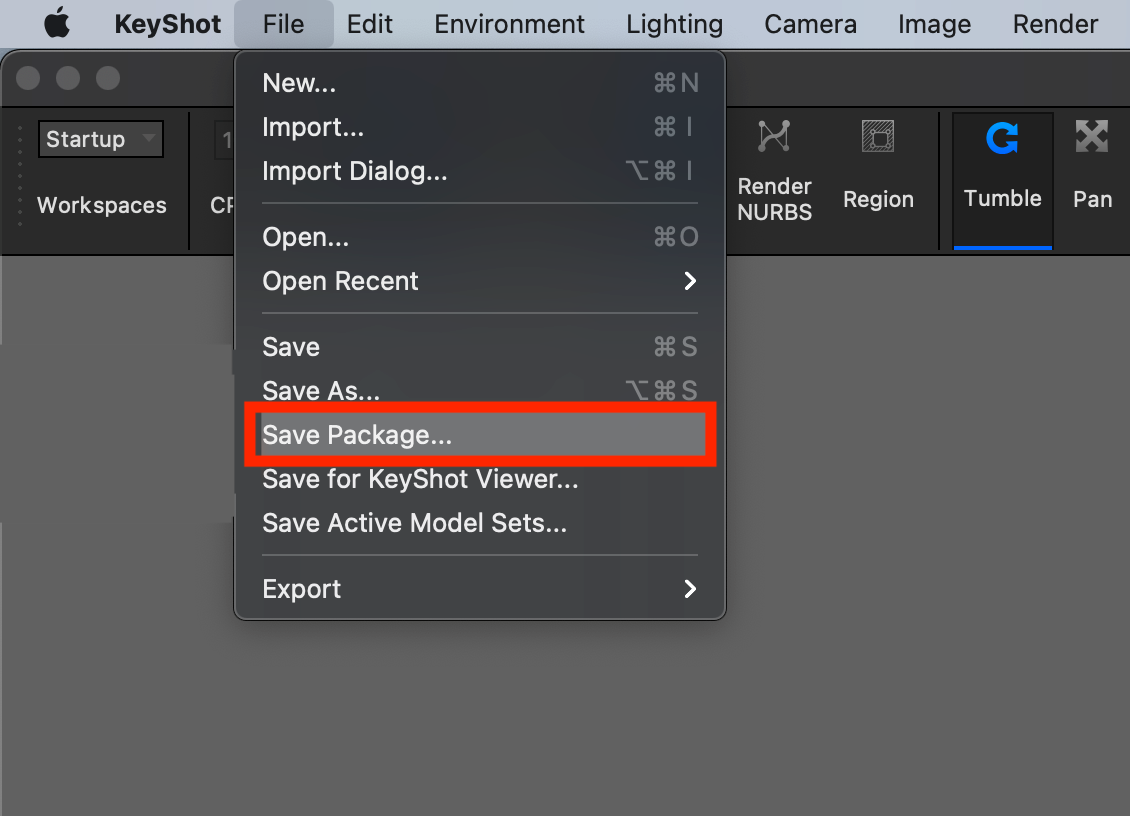
Upload Package
Then you can upload the project to your Dropbox or our Cloud.Do not know how to upload the file to AlphaRender Cloud? Click here
KeyShot Render Farm Job Submission
Go to your online user panel and submit your job. The result will be synced with your machine as soon as the render starts.
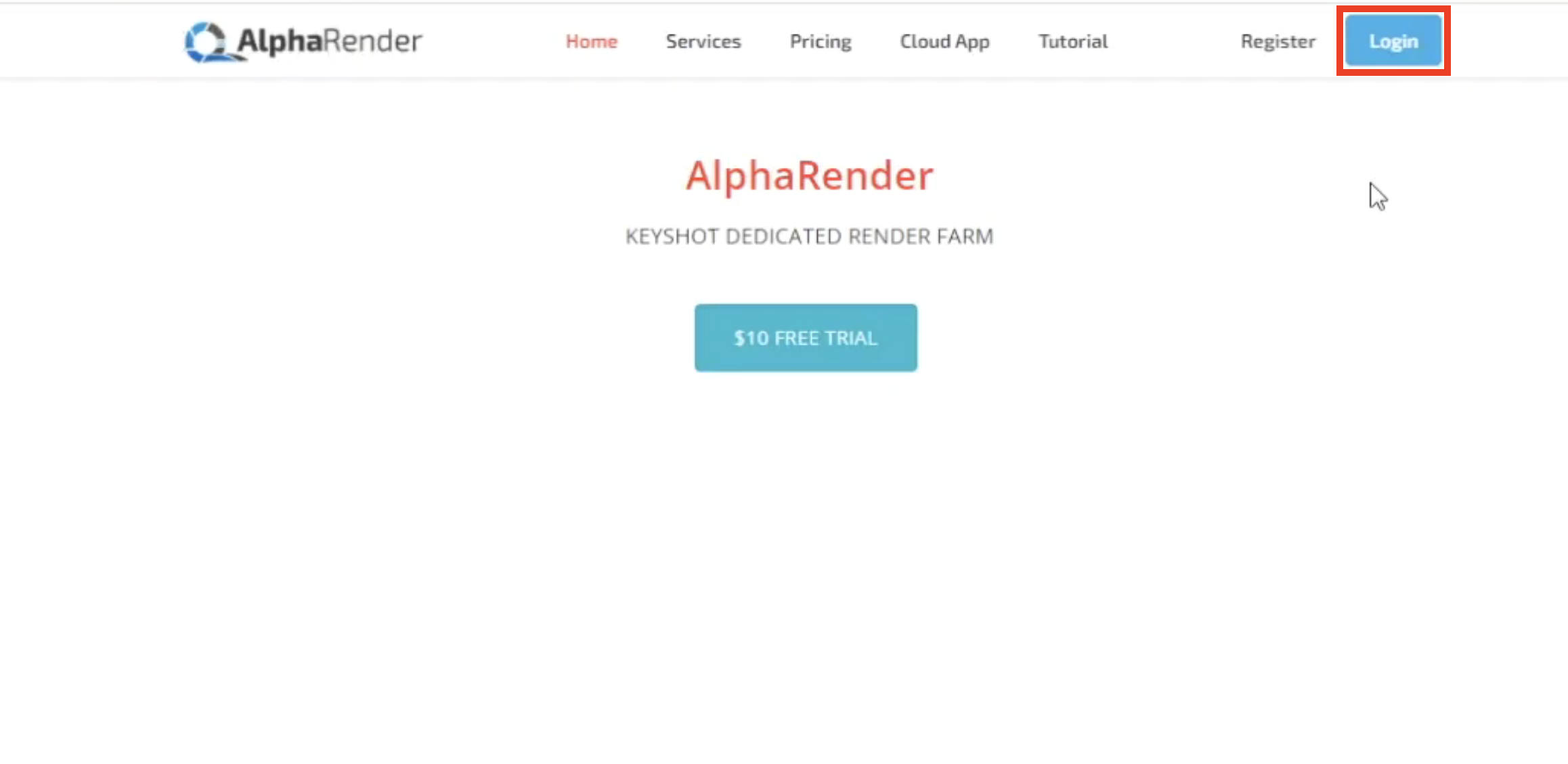
1-Go to alpharender.com and Login
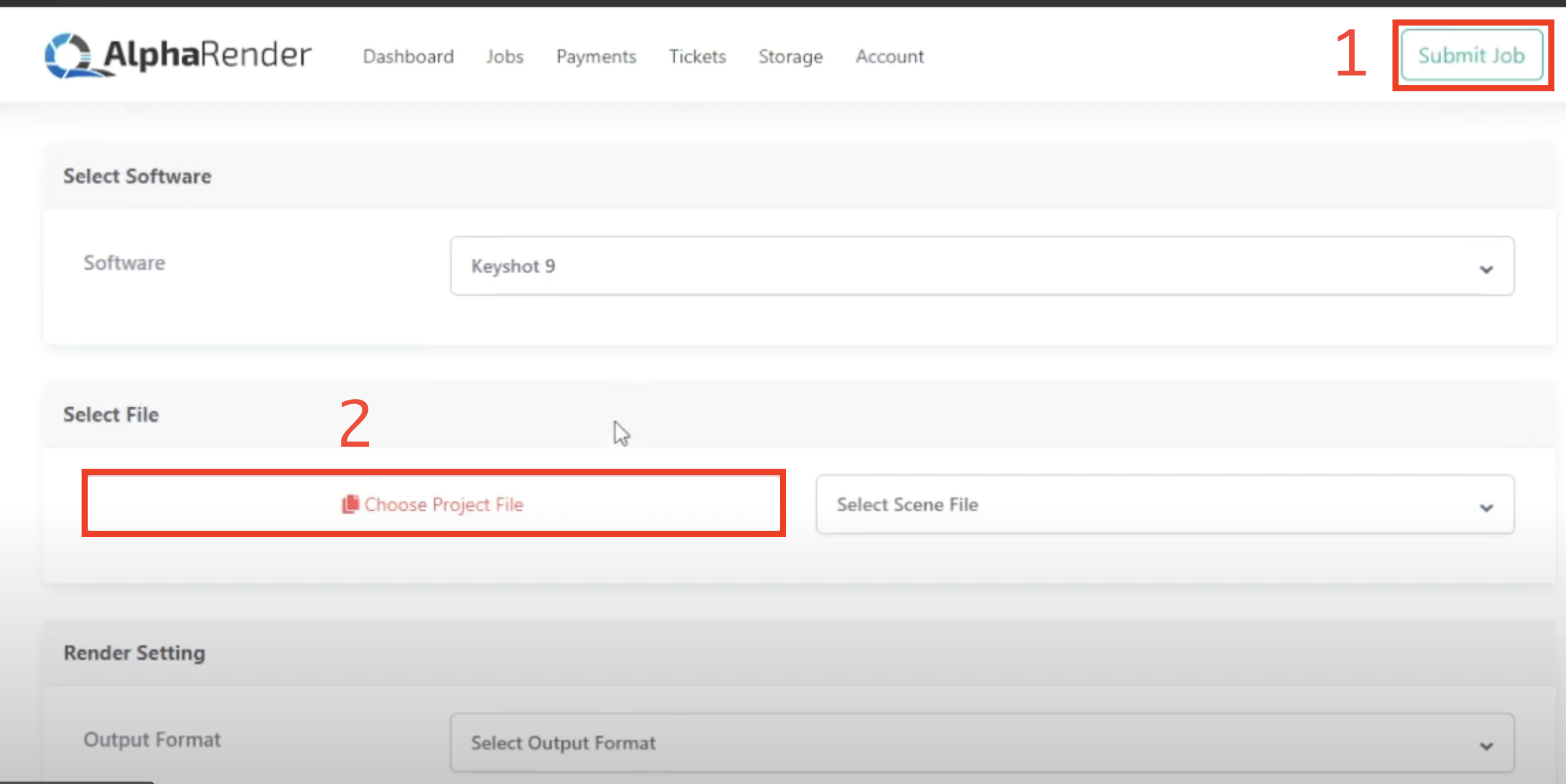
2-Go to your online user panel and submit your job
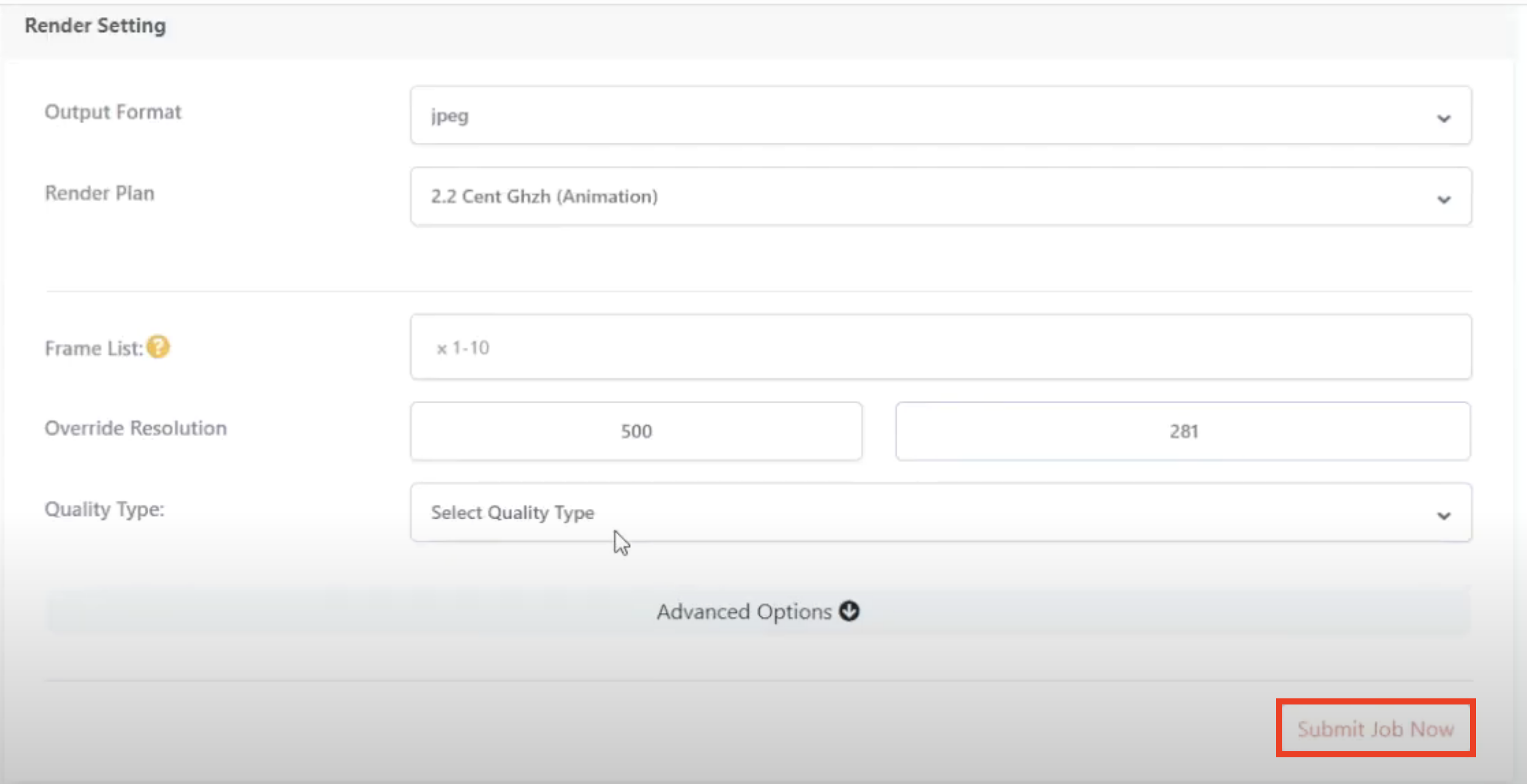
3-General job submission parameters
Here is a quick video tutorial that shows all steps
